Based on Robert Hekkers experience with installing the Cubieboard3, I downloaded the latest Lubuntu server OS v1.02 image: http://docs.cubieboard.org/tutorials/a20-cubietruck_lubuntu_server_releases
I downloaded and installed the latest Phoenix Suite v1.06 for Windows using this download: http://docs.cubieboard.org/tutorials/common/livesuit_installation_guide After starting the Phoenix Suite, I was asked if I wanted to install the upgrade to v1.08. I clicked “yes”. (btw, DON’T install this software on a VM-ware virtual machine, I couldn’t get a stable connection to the Cubieboard3 and as a result the flashing would not start)
Then I followed this guide to install Lubuntu on the Cubietruck: Cb3 Lubuntu-12.10-desktop Nand Installation V1.00
After 4 minutes and 25 seconds Lubuntu was flashed to the Cubietruck and was up-and-running:
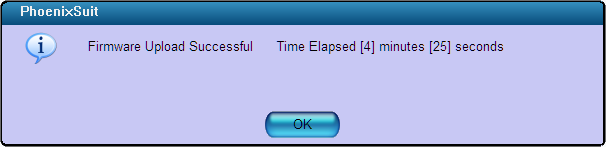
I downloaded PuTTY and connected to the ip-address of the Cubieboard3 (looked that up in my router, since the Lubuntu is configured to use DHCP). The default user that is created is called “linaro” and the password is also “linaro”.
Because the onboard NAND-flash has limited performance and a limited life-cycle I moved the OS from the onboard NAND-flash-chips to a new Samsung 840EVO SSD, using this Youtube-video as a guide: Flashing LUbuntu Server to a Cubietruck and Moving It to a Hard Drive
When I logged back into the Cubietruck I saw that the Lubuntu version was out-dated:
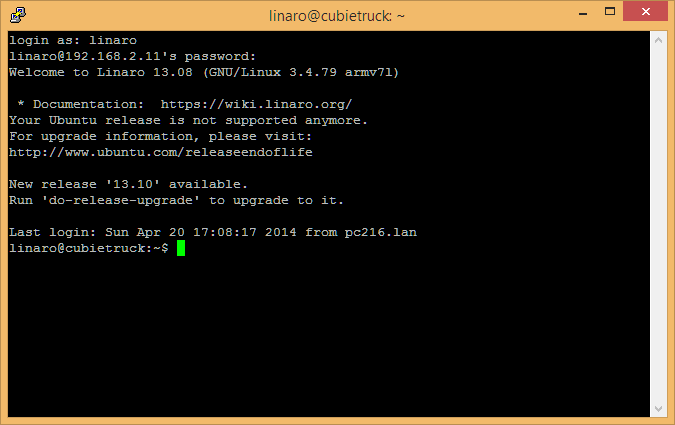
To upgrade it to the latest version I used the following commands (found at a blog called How to install Lubuntu Server on Cubietruck from Mac OS X):
# apt-get update; apt-get upgrade# apt-get install python-apt# do-release-upgrade
The last command took about a half hour to complete. Then I finished the rest of the customizations steps, mainly:- Adjusting time-zone
#rm /etc/localtime
#ln -s /user/share/zoneinfo/Europe/Amsterdam /etc/localtime
#nano /etc/timezone
Changed to “Europe/Amsterdam” - Adding a new user
#adduser <username>
#sudo adduser <username> sudo
#sudo usermod -a -G sudo <username> - Removing the default linaro user
#sudo userdel -r linaro - Disable apache auto-start (I will be using Node.js instead)
#sudo update-rc.d -f apache2 remove - Install Node.js and it’s package manager NPM
#apt-get install nodejs
#apt-get install npm - Install monit
#apt-get install monit - Install aptitude and ntp
#apt-get install aptitude
#apt-get install ntp
The final step will be to place the Cubietruck in the Ewell case but first I must figure out how to connect a NRF24L01+ board and fit that into the case as well.


2 replies on “Installing OS on Cubietruck and SSD”
Hello,
I am also working an a home automation project using cubietruck and nrf24l01 modules.
I advise you to install debian on the cubie instead of lubuntu. Here is the link to a russina guy that made a killer distro for cubie. http://www.igorpecovnik.com/2013/12/24/cubietruck-debian-wheezy-sd-card-image/
How`s the progress going ..mine is preety slow as i am trying to simulate an mqtt server(publish/subscriber based) in python. I will have a master arduino which gateways all nrf messages from sensors and such to a serial on the cubie.
Maybe we can share some ideas… my mail is bogyxp on Y!
Best of luck!
Hi Bogy, Thanks for the tip on Debian. It looks like Igor is really supporting his Debian build. I might just switch to his image.
The process is going slowly (mainly because I don’t have enough free time). Currently I’m trying to connect the NRF24 module directly to the Cubietruck. I’ve found a NodeJS library that talk directly to the NRF24 module and prefer that to adding another arduino and a serial connection. But if the library doesn’t work I will also be using an Arduino and a serial connection.
What type of sensor are you planning on using? And where will you be storing the data? I’ve got lots of ideas, now I just need more free time to implement/build them! :)
I will sent you an email to see if we can share code/ideas in the future! Thanks for your reply.
Your reply